
通用函数
NVL
格式:NVL(expr1,expr2)
功能:如果第一个参数为空那么显示第二个参数的值,如果第一个参数的值不为空,则显示第一个参数本来的值。
实例:
1 | select ename,NVL(comm, -1) from emp; |
空值 NULL 和数字相加
1 | UPDATE GLOBAL_LOCATION SET POPULATION = NVL(POPULATION, 0) + 1000 WHERE ID = 5022 |
NVL2
语法
1 | NVL2(expr1, expr2, expr3) |
如果 expr1 为 NULL 返回 expr2,否则返回 expr3。
字符函数
SUBSTR
substr(字符串,截取开始位置,截取长度) //返回截取的字符串
substr(‘Hello World’,2,4) //返回结果为 ‘ello’
substr(‘Hello World’,-3,3)//返回结果为 ‘rld’ 负数(-i)表示截取的开始位置为字符串右端向左数第i个字符
LENGTH
length(字符串) //返回字符串长度
REGEXP_SUBSTR
REGEXP_SUBSTR(srcstr, pattern, position, occurrence, modifier)
- srcstr:需要进行正则处理的字符串
- pattern:进行匹配的正则表达式
- position:起始位置,从第几个字符开始正则表达式匹配(默认为1)
- occurrence:标识提取第几个匹配值,默认为1
- modifier:模式(’i’不区分大小写进行检索;’c’区分大小写进行检索。默认为’c’。)
1 | select regexp_substr('1,7,250','[^,]+',1,1) result from dual; |
LISTAGG
LISTAGG(measure_expr [, ‘delimiter’]) WITHIN GROUP (order_by_clause) [OVER query_partition_clause]
在每个分组内,LISTAGG 根据 order by 子句对列进行排序,然后将排序后的结果拼接起来
- measure_expr:任何基于列的表达式
- delimiter:分隔符
- order_by_clause:order by 子句决定了列值被拼接的顺序
1 | SELECT |
LPAD
pad
( padding, padded, pads )
英 [pæd]美 [pæd]
- n. 衬垫;护具;便笺簿;填补
- vi. 步行;放轻脚步走
- vt. 填补;走
- n. (Pad)人名;(英)帕德(男子教名 Patrick 的昵称)
LPAD 函数用一组特定的字符填充字符串的左侧。
语法
1 | LPAD( string1, padded_length [, pad_string] ) |
- string1:被填充的字符串,当 string1 为 NULL 或者空字符串时,LPAD 函数失效。
- padded_length:填充后返回的结果字符串的长度,当长度小于原来字符串的长度时进行截取。
- pad_string:要填充的字符串,默认为空格。
使用
一般在具有层级关系的查询中,根据层级,在某个字段前会拼接相应数量的空格字符,以便更具有可读性。
比如在查看执行计划时使用如下语句:
1 | SELECT |
RPAD
对比参考 LPAD,RPAD是在右侧填充。
日期处理函数
ADD_MONTHS
ADD_MONTHSreturns the datedateplusintegermonths. A month is defined by the session parameterNLS_CALENDAR. The date argument can be a datetime value or any value that can be implicitly converted toDATE. Theintegerargument can be an integer or any value that can be implicitly converted to an integer. The return type is alwaysDATE, regardless of the datatype ofdate. Ifdateis the last day of the month or if the resulting month has fewer days than the day component ofdate, then the result is the last day of the resulting month. Otherwise, the result has the same day component asdate.
语法:ADD_MONTHS(date, integer)
eg:
1 | SELECT TO_CHAR( ADD_MONTHS( SYSDATE, - 1 ), 'YYYY-MM-dd' ) "Last month", TO_CHAR( SYSDATE, 'yyyy-MM-dd' ) "Now", TO_CHAR( ADD_MONTHS( SYSDATE, 1 ), 'YYYY-MM-dd' ) "Next month" FROM dual; |
LAST_DAY
LAST_DAYreturns the date of the last day of the month that containsdate. The last day of the month is defined by the session parameterNLS_CALENDAR. The return type is alwaysDATE, regardless of the data type ofdate.
语法:LAST_DAY(date)
eg:
1 | SELECT SYSDATE, LAST_DAY( SYSDATE ) "Last", LAST_DAY( SYSDATE ) - SYSDATE "Days Left" FROM DUAL; |
聚合函数
COUNT
按日期统计
需求:统计收集数量
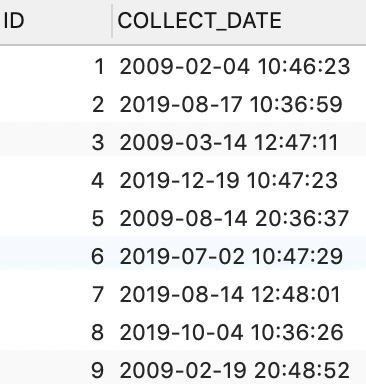
按年统计
1 | SELECT TO_CHAR(COLLECT_DATE, 'yyyy') AS COLLECT_DATE, COUNT(*) AS COUNT FROM COLLECT_RECORD GROUP BY TO_CHAR(COLLECT_DATE, 'yyyy') |
按月统计
1 | SELECT TO_CHAR(COLLECT_DATE, 'yyyy-MM') AS COLLECT_DATE, COUNT(*) AS COUNT FROM COLLECT_RECORD GROUP BY TO_CHAR(COLLECT_DATE, 'yyyy-MM') |
按日统计
1 | SELECT TO_CHAR(COLLECT_DATE, 'yyyy-MM-dd') AS COLLECT_DATE, COUNT(*) AS COUNT FROM COLLECT_RECORD GROUP BY TO_CHAR(COLLECT_DATE, 'yyyy-MM-dd') |
TRUNC
Documentation | Oracle
This method returns the Number object truncated at the number of decimal places provided by the parameter specified.
语法:TRUNC(number, num_digits)
- number:需要截断取整的数字
- num_digits:用于指定取整精度的数字,默认值为 0
eg:
数字
1
2
3
4
5
6
7
8
9select trunc(123.458) from dual --123
select trunc(123.458,0) from dual --123
select trunc(123.458,1) from dual --123.4
select trunc(123.458,-1) from dual --120
select trunc(123.458,-4) from dual --0
select trunc(123.458,4) from dual --123.458
select trunc(123) from dual --123
select trunc(123,1) from dual --123
select trunc(123,-1) from dual --120日期
1
2
3
4
5
6
7
8
9
10
11
12
13
14
15
16
17
18
19
20
21
22
23select trunc(sysdate) from dual
--2019-08-14 00:00:00 今天的日期
select trunc(sysdate, 'mm') from dual
--2019-08-01 00:00:00 当月第一天
select trunc(sysdate,'yy') from dual
--2019-01-01 00:00:00 当年第一天
select trunc(sysdate,'dd') from dual
--2019-08-14 00:00:00 当前年月日
select trunc(sysdate,'yyyy') from dual
--2019-01-01 00:00:00 当年第一天
select trunc(sysdate,'d') from dual
--2019-08-11 00:00:00 当前星期的第一天(星期天)
select trunc(sysdate, 'hh') from dual
--2019-08-14 03:00:00 当前时间的第一分钟
select trunc(sysdate, 'mi') from dual
--2019-08-14 03:56:00 当前时间的第一秒,TRUNC()函数没有秒的精确
JSON
JSON_TABLE
语法:
1 | JSON_TABLE |
eg:
1 | CREATE TABLE j_purchaseorder |
1 | INSERT INTO j_purchaseorder |
1 | SELECT jt.* |
分析函数
ROW_NUMBER
语法:
1 | ROW_NUMBER( ) |
eg:查找最新一条收集任务
1 | SELECT |
1 | ID COLLECTOR_ID CITY_ID CREATE_BY CREATE_DATE UPDATE_BY UPDATE_DATE DEL_FLAG RN |
